As a Chapter Leader, you now have access to the Black Nurses Rock membership directory. At this time, only BNR chapter presidents have access to this feature.
Using the Member Directory is easy!
- Log in to the Member Portal using your BNR username and password.
- Once logged in, click on "Directory" to search for members.
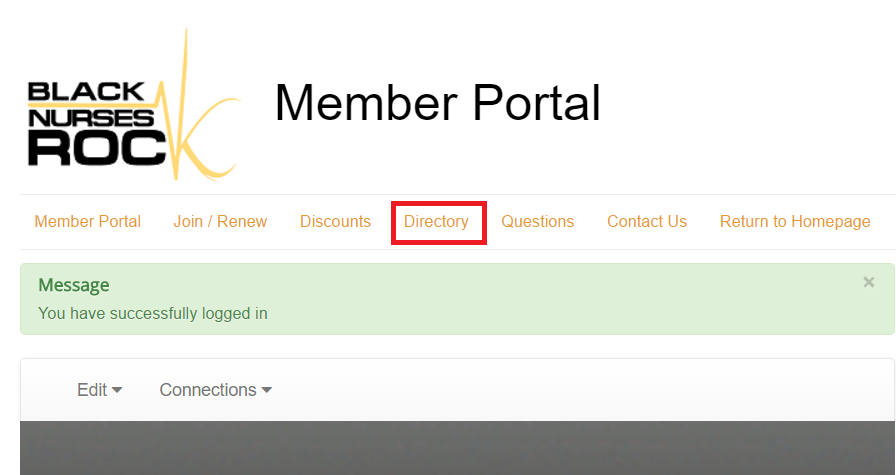
- Click the “Search Users” option BNR Member Directory Tutorial
- Enter the desired search criteria and select the “Find Users” options.
- To download the list in an excel file, select the “Download CSV” option.
We appreciate your patience while our team has worked diligently to streamline this process, and provide you with a user-friendly way to reach out to the members in your area.
Should you have any questions, please contact the BNR membership services department by telephone at 844-267-7665 or email at This email address is being protected from spambots. You need JavaScript enabled to view it..
Best Regards,
Britany Kinsey
Membership Services Specialist
Black Nurses Rock!
