If you would like to use a promotion code when you renew your membership, the process is easy!
- Make sure you are logged in to the website
- Your username is your email.
- Click on the "Join / Renew" button at the top of the screen.
- Click on the button to "Reactivate" your membership
- On the checkout page, there is a box at the bottom of the screen to enter your promotion code.
- After you enter the code, click on the "Redeem Discount" button.
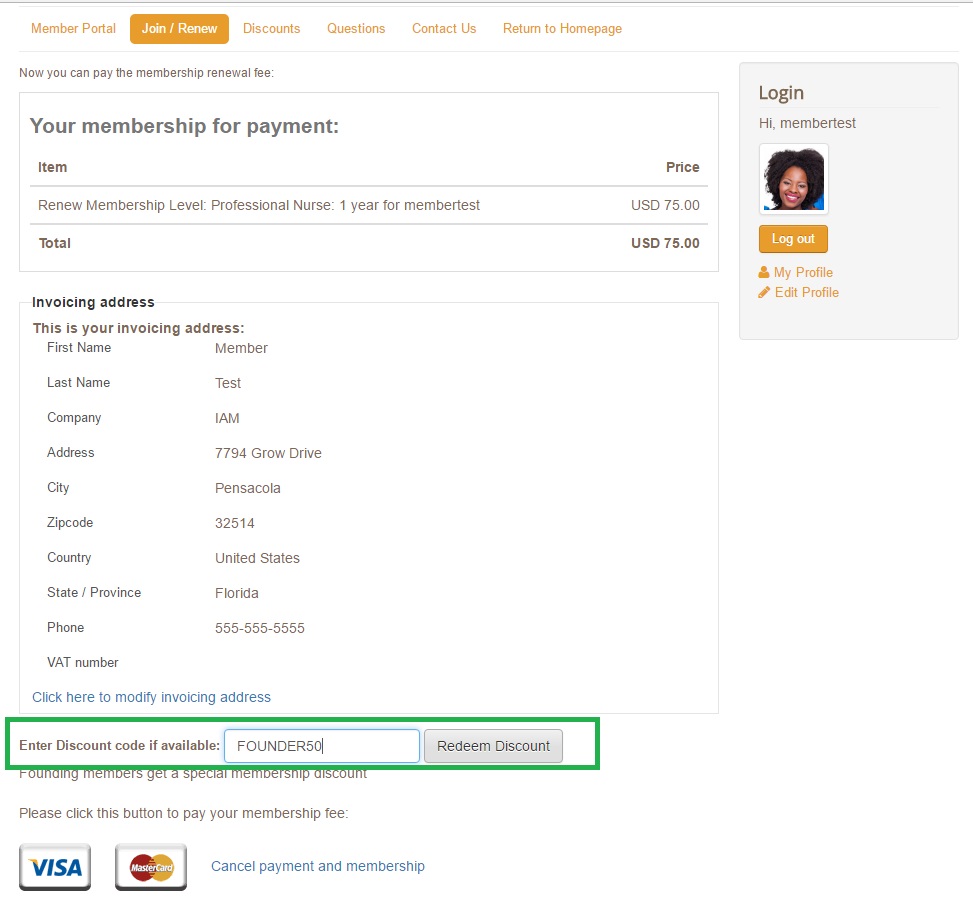
- You will see a message if your code was successfully applied.
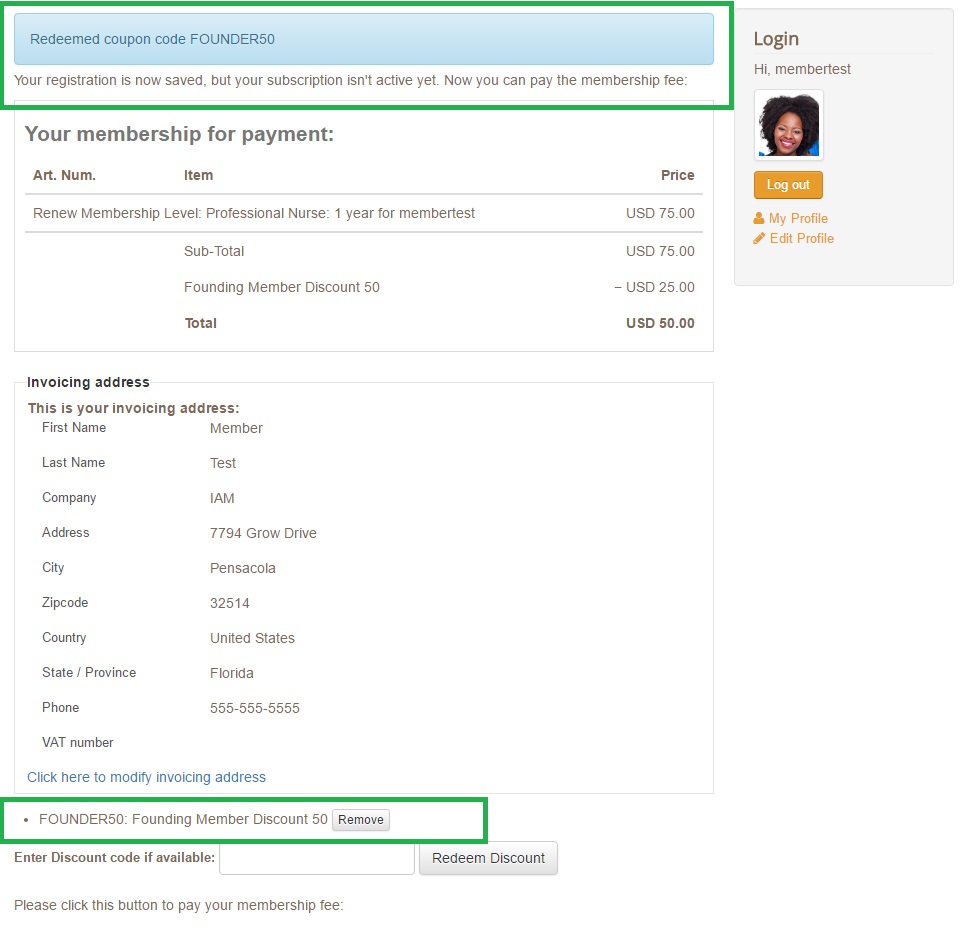
If you receive an error message for the code you entered, it is possible that your subscription does not allow you to use the promotion code. Some promotions are also limited within a certain date range.
If you have any questions about using a promotion code when you renew your membership, please contact the BNR National Office:
Phone: (844) 267-7665
This email address is being protected from spambots. You need JavaScript enabled to view it.
